Supporting the Future of Work With a Comprehensive Tech Stack
Technology has completely changed the way we work. From how we communicate with our teams to how we do business in general, it's never been more important for businesses to think about their tech stack and plan for the future of work. Supporting your employees with an affordable and comprehensive tech stack can be the defining difference between success and failure in this new economy—and it doesn't have to break the bank.
The future of work is here. As we see more and more industries move to a service-based economy and remote work situations, companies are looking for new ways to keep up with the changing demands of today's workforce. The most successful companies in the future will be those that are able to anticipate these changes and do the following:
- Adopt new tools and technologies quickly
- Keep up with industry trends
- Design an infrastructure that scales well
- Plan for contingencies and disasters
The reality is brought home by a recent Gartner survey which revealed that almost three in every four CFOs are planning to move at least 5% of previously on-site staff members to permanently remote positions post-pandemic.
With these new working arrangements comes a learning curve as leaders figure out how to manage virtual teams, build social capital, maintain cohesion and upskill employees’ tech competency. Whether or not the workforce returns to an in-office environment, there’s no doubt that software solutions have moved to the center stage of business operations and performance.
One way to stay ahead of the game is by implementing a comprehensive technology stack that will allow you to deliver powerful interactive presentations, streamlined information sharing, consistent training and effective internal and external communication. Staying ahead of the competition means being able to be nimble and agile in an increasingly competitive online space replete with more demanding consumers.
What Is a Tech Stack?
A technology stack—also referred to as a solutions stack or data ecosystem—is the combination of technologies that make up a business's digital infrastructure and are deployed to execute daily tasks as well as long-term goals. Although the term tech stack originated in the software development community, the term has spilled over into other industries.
A business tech stack summarizes the technology or software framework used to conduct efficient operations. Regardless of whether you are referring to marketing (martech), sales stacks, or software development, efficiency should be at the core of your stack framework.
To run your business efficiently, the data sources need to link with one another towards a common goal. Since most of the software used in business functions has specific performance features and limitations, the tech stack can be suggestive of overall departmental strengths and weaknesses.
Benefits of a Comprehensive Tech Stack
Companies are increasingly automating manual processes using various software applications to enhance operational efficiency and gain actionable insights into various functions. Through enhanced productivity, streamlined communication and access to critical data, organizations can focus on successfully scaling their brand.
An Adobe study found that a third of business owners prioritize time management when adopting automated technology, while a quarter of businesses aim to access better data analytics and uncover trends. By saving time spent on manual procedures, more pressing tasks can be addressed.
The tech stack is integrated for its unique benefits according to company-specific data management functions. The inclusions may vary according to operational needs and business strategy.
There are many advantages of having a comprehensive tech stack infrastructure in place. Here, we have distilled the top 6 benefits of implementing management software:
1. Consistent Operational Standards – Business application software ensures that departmental and operational tasks are performed uniformly throughout each organization. This ensures standard operating procedures and consistent workflow.
2. Time Savings – By automating certain tasks such as data capturing, communication and documentation procedures, the use of software significantly reduces errors and allows employees to spend more time on tasks that require urgent and detailed attention.
3. Data Availability –Software uses real-time data to generate reports, graphs and charts to reveal current trends. This helps managers gain insight into business operations, identify areas that need improvement and monitor KPIs (key performance indicators).
4. Operational Efficiency – With reduced errors, efficient data processing and streamlined departmental tasks, operational efficiency is significantly improved.
5. Reduced Turnaround Times – With increased data processing automation, less paperwork, real-time communication and fewer waiting times, turnaround times are significantly decreased for consumers and employees. This in turn enriches the customer satisfaction aspect, anchors the brand and promotes growth.
6. Decreased Labor Costs – Manual tasks are time-consuming and error-prone, resulting in added expenses to offset the failures. Project management software applications empower companies to minimize the time and labor required for certain tasks. By reducing errors and labor costs, businesses are able to get more done with less.
Different Types of Business Application Software
Regardless of the business type and its operational procedures, the vast array of software applications means there is a solution to optimize the processes required to meet your organizational needs and objectives.
The types of software are categorized under eight main areas of business functions:
1. Human Resource Information Systems (HRIS)
A Unit4 study has revealed that office employees spend almost 70 days annually on administrative processes that cost businesses an approximate but staggering $5 trillion. Since Human Resources is one of the most important departments in a business, integrating a human resource software application can streamline numerous admin tasks. Recruitment, training, employee onboarding, record keeping and payroll functions can easily be automated and monitored through HR information systems that handle, process and analyze digital documentation.
2. Inventory Management Systems
Inventory control processes are essential to track stock levels, monitor turnover rates and updates, as well as automate cycle counts. Incorporating inventory systems with replenishment functions allows point-of-sale (POS) systems and automatic reorder points to display real-time quantities.
Inventory control applications eliminate manual labor procedures that take in physically counting and manually recording stock numbers. It assists in detecting discrepancies enabling effective and targeted interventions by warehouse management. Implemented across various locations, these tech solutions can yield big cost savings, eliminate waste, save time and reduce staffing expenses.
3. Communication Software
Effective and timely communication is essential to streamlining all business functions. Communication software enhances adequate data exchange both internally and externally. Cloud-based systems can be integrated to create a centralized database allowing verified users to access documents, reports and departmental statistics at any time. This allows different business functions to collaborate seamlessly.
4. Accounting Software
Accounting software tracks real-time financial aspects including expenses, revenue, debt, assets and overall financial health. Financial advisors can monitor business performance at any given time and from anywhere by accessing up-to-minute reports.
Financial departments can streamline processes, easily producing performance graphs and charts that analyze financial or expenditure trends. Accountants can confidently and quickly present relevant, real-time data for management to make crucial decisions on which a business's profitability hinges.
5. Customer Relationship Management (CRM) Systems
CRM software hugely enhances customer interaction, problem resolution and profiling. Effective CRM systems help businesses create a customer database, analyze and predict customer behavior and trends, improve customer service and reduce churn. A CRM solution will help you build a loyal customer base and quickly determine where your service is falling short.
6. Reservation Software
Integrated reservation software systems enable appointment-based businesses to integrate in-person and online reservations into one calendar system. This is especially useful for businesses such as medical suites, hospitality facilities, salons, automotive repair outlets and restaurants. Appointment integration from all platforms prevents under-staffing shifts, overbooking facilities and, ultimately, significantly reducing the risk of under-delivering on that all-important customer service promise.
7. Schedule Management System
Cloud-based scheduling applications allow managers to access and adjust employee schedules at any time and from any location. Some tech providers offer integrated web-based options, mobile apps and on-site interfaces to monitor and interact on shifts, absenteeism and employee leave. Some applications also manage staffing budgets and payroll to track pay cycles and performance.
8. Demand Forecasting Software
Demand forecasting software is a useful tool to categorize data for trend analysis. This allows businesses to integrate POS and inventory data to project anticipated supply demands. Historical and current data are compared to generate detailed reports providing actionable insights. Forecasting can assist with effective inventory and labor management.
Regardless of the size or industry of your business, applications are continuously demonstrating their value in effectively meeting the most critical needs of your various departments. With the pandemic inducing a radical shift in the way businesses are operating, automated project management solutions are blazing a path in amplifying communication processes, streamlining operations, reducing expenses and increasing profits.
What Is the Future of Work?
With a seismic shift in the way companies hire, operate and communicate, a tech stack is essential to staying competitive in an ever-evolving global business climate.
With workers already experiencing a gradual transition from traditional corporate working arrangements, the global COVID-19 pandemic has accelerated these changes at a scale unimaginable before coronavirus struck. Businesses have had to implement swift and sweeping updates to the way they work just to stay afloat, and completely rethink growth and expansion plans beyond the crisis. Forced to find effective ways to communicate while operating outside of a physical office building, the digital workforce has moved to center stage with remote teams and virtual meetings becoming the norm in the era of the new normal.
IT spending on enterprise software in 2021 is expected to increase 10.8 percent from last year, according to Statista.com. This amounts to around $517 billion globally. The reality is that the digital workforce is here to stay and many companies will continue to undergo more permanent and significant shifts driven by prominent trends.
Let’s unpack those trends.
Working Remotely
With the shift to establishing a more remote workforce during the COVID-19 pandemic, many traditionally structured businesses have discovered that a remote team can function and perform just as well outside of the office space they were previously used to. A Buffer study indicated that 99% of people prefer to work remotely part-time for the rest of their careers if it was an option for them to do so. According to Owl Labs, 42% of employees who already have the option of working remotely plan to embrace this position during the next five years.
Employees put a premium on satisfaction in their work environment and believe that happiness in their jobs also affects their productivity. Research from Owl Labs shows that 83% of workers would be happier in their jobs if they had the option to work remotely, while 77% of those operating from home feel they are more productive when working away from an office environment.
As collaborative technology advances, it is becoming increasingly easy to connect from anywhere in the world, allowing companies to hire remote workers across multiple locations.

Digital Transformation
Advancements in software development over the years have led to an explosion of tech-based business solutions with a great number of these proving able to redefine efficiencies across businesses. According to Statista, the business software market is expected to grow consistently, reaching $95.4 billion market revenue worldwide in 2021.
Technologies continue to push the boundaries in communication, operations and automation of processes. As technologies are increasingly integrated into remote work settings, physical communication is being replaced by less personal, more efficient cloud-based means of communication and conferencing. Slack and Zoom are two practical examples of tech stack technology that many companies have become closely acquainted with.
Technology will continue to play an increasingly expansive and pivotal role in the future of work. Granted, digital transformation presents a myriad of benefits for business efficiency, but not without the challenge of depersonalization.
The Need for Scalability
A scalable workforce allows you to achieve increased business growth without an increase in expenses. As enterprise landscapes continue to change, the size of business workforces will also see some adjusting. The COVID-19 pandemic has demonstrated that businesses may need to adapt to a flexible workforce strategy to grow.
Hiring capable and reliable full-time staff is not always a straightforward process. Considering benefits, salaries, training expenses, administrative processes and turnover variations, employee review site Glassdoor puts the average cost per hire at an estimated $4,000.
That said, hiring external talent can solve many of the problems businesses may face to survive in a rapidly changing financial climate. A scalable staff affords companies the flexibility to adjust, accommodate industry fluctuations and factor in financial considerations when moving forward.
The Current State of Remote Work
With the phenomenon of remote work becoming a feature of the post-pandemic workplace, building a comprehensive tech stack becomes imperative.
Regardless of whether employees were suddenly thrust into a remote working environment because of the pandemic, or had the option pre-pandemic, a study conducted by Buffer shows that the largest benefit that remote workers welcome is the flexibility that it offers. Both a flexible schedule (32%) and a flexible work location (25%) were considered as major motivating factors in their desire to continue remote work options.
In the same study, some of the biggest challenges faced by the remote workforce were also uncovered. Before the pandemic-driven changes in business operations, remote staffers cited collaboration, communication and loneliness as the biggest drawbacks of working remotely. However, during and post-pandemic, attitudes shifted with remote employees prioritizing a different set of challenges. In 2021, 27% of remote workers said not being able to ‘switch off’ after work was the biggest downside, followed by collaboration (16%) and loneliness (16%).
Considering the depersonalization of many digital communication methods, time-zone differences and collaboration challenges, there is much room for improvement when it comes to remote-working communication solutions. Notwithstanding the major advancements made in communication technology over the past years, the quest for developing and creating the perfect combination of human interaction and digital communication continues apace.
The Value of Interactive Presentation Software in Corporate Communications
Interactive presentation software can bridge a major gap in both client and staff communication, engagement and understanding. The flexibility and versatility of interactive presentations immerse audiences into your message without requiring long periods of engagement through lengthy, static and sometimes boring presentations.
Engagement
Interactive presentations make it easier to engage an audience. Quality and contextual images can capture an audience's attention, while quick bullet points and info-packed summaries help the presentation flow effortlessly in a logical sequence. The theatrical nature of visually striking presentations has a far greater impact than a verbal pitch delivered in a monotone.
This level of engagement however requires that you get the presentation spot-on since you only get one shot at a first impression. A combination of excellent presentation skills and visual compilation yields optimal engagement.
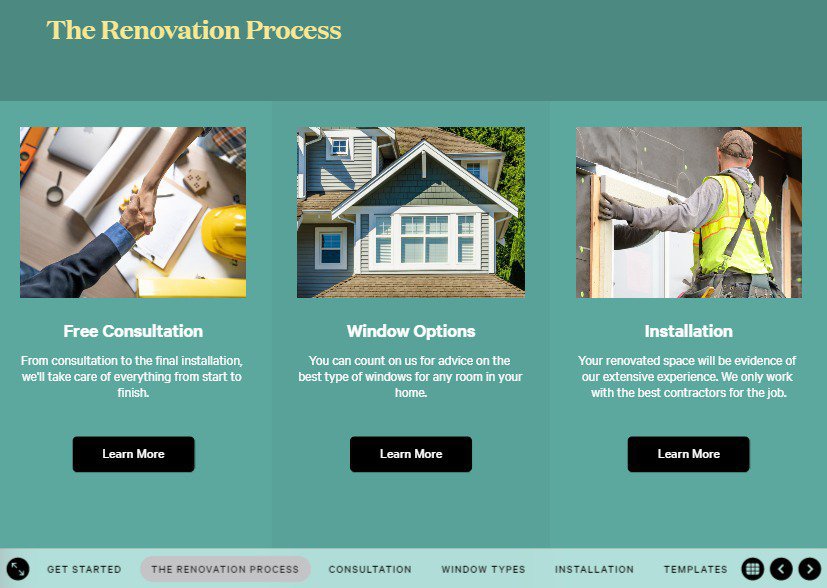
Flexibility
Interactive presentations are ideal when teams are joining in simultaneously from different areas. Not only do they provide a visually captivating element, but they also make it easy to reach many people at once, regardless of their physical location. The flexibility offered by interactive application software applies equally to the presentation design and customization.
Presenters with a wide distribution network can easily adjust or update a single page to make the presentation relevant to a specific audience. Content can be adjusted quickly and easily to incorporate new information, modify pricing, or include client-specific data. Print brochures, on the other hand, do not afford companies the luxury of amending information, updating images, wide-range distribution, interaction or inserting one-off client-specific details.
For example, a tile manufacturer may make an exclusive art deco collection available in New York only. The company can duplicate the overall brand presentation and simply amend and insert the relevant information for the greater New York area or beyond. Every area representative will have a standard presentation complying with brand guidelines, yet specifics will vary according to regional availability within the main presentation. This can easily be adjusted at short notice and shared across the different branches.
Versatility
The versatility that a digital interactive presentation provides makes it a key communication tool for businesses to stay ahead in an increasingly competitive environment. These presentations can be used during virtual meetings, face-to-face sales appointments, seminars, board meetings and expos.
From a mobile phone to a laptop, tablet, or large screen, your sales team will be fully equipped no matter what the situation. Interactive presentations can also be used as part of a downloadable series or educational recap after a web conference.
Tech Stack for External Communication
What Is External Corporate Communication?
External business communication refers to communication directed to individuals outside of your organization. Communication is directed towards customers, vendors and other partners that may impact the brand. External business communication is categorized into four areas.
1. Instructional Communication – This includes assignment delegation to and from the business. Clear communication in this area is key to avoid misunderstandings and problems.
2. Discussion – Strong communication skills in sharing of information in meetings, via digital means, or telecoms ensure that tasks get done on time and in the manner required.
3. Feedback and Correction – Those in leadership positions will benefit from giving good, actionable feedback. Verbal, non-verbal and body language cues all play a part in effective communication.
4. Problem-Solving and Decision-Making – These are some of the most important communication functions of any organization and require critical thinking skills and effective communication techniques and technology.
Sales
When it comes to a sales pitch there are no second chances. Your maiden presentation to a prospective customer needs to be engaging, convincing and captivating. A potential customer exposed to your brand and products for the first time should be emotionally stirred and excited over the prospect of interacting going forward.
With over a decade of expertise developing engaging, shareable and measurable solutions through a unique combination of software and storytelling, Ingage is the interactive presentation platform that can elevate your sales presentations enabling you to win new business.
Our industry-leading platform, the Ingage Suite, has helped sales teams formulate comprehensive pitches from pain point recognition to features and benefits identification. Testimonials and case studies incorporated throughout bring an element of trust, validity and personalization. Ingage provides a one-stop platform for sales information, with a single shareable file that can be used as a brand standard for consistent and accurate pitches.
Our presentation software offers mobile functionality allowing traveling reps to have a mobile sales presentation on hand no matter where they are. Slides can be edited, often from a mobile device, according to the interests of the prospect before showcasing the presentation.
Product Demonstrations and Catalogs
The Re-Bath case study perfectly demonstrates the powerful role interactive presentation software can play in enhancing product demonstrations and catalogs. The Atlanta-based outfit specializes in bathroom remodeling and deals with everything from design to product selection, removals, installations and quality assessments.
Re-Bath Atlanta began realizing the flaws in their sales presentation strategy when reps' travel expenses and work hours increased without the reciprocal effect on their sales. They found that the information in their PowerPoint slide series did not answer all client queries and customers were not overly impressed with just static slides. They needed something more engaging, convincing and interactive. Re-Bath needed to rethink its product demonstrations, product catalogs and overall strategy.
The COVID-19 pandemic increased the urgency for strategic tech intervention since consultants were no longer able to meet clients face-to-face. Ingage provided an immediate way to fill sales gaps by enabling virtual consults. Not only is the Re-Bath team able to continue with sales presentations online but using Ingage allowed them to re-strategize their entire approach.
Interactive sales presentations are now presented virtually, qualifying leads before any site visits are scheduled. The new presentations include striking testimonials with before and after photos, time-lapses and video clips. Meetings are shorter, more engaging, and they allow the consumer to gain a comprehensive overview of the service.
Conference and Webinar Presentations
Just as Re-Bath is now using Ingage presentations to present online catalogs to their clients, interactive presentations are also powerful tools when convening conferences and staging webinars. The interactive approach allows you to connect with your prospects, sharing information, videos and product catalogs as if you were in the same room, even though you are miles apart.
Virtual seminars can often seem distant and impersonal. A creative, interactive presentation bridges the gap between viewer and presenter and engages conference audiences. Videos, demonstrations, catalog selection options and other interactive features drive engagement, educate and build awareness. The Ingage app integrates with touchscreen iPads and TV for conference booth marketing which keeps prospects highly engaged.

Tech Stack for Internal Communication
What Is Internal Corporate Communication?
The purpose of internal communication is to provide an effective conduit so that information flows between management, departments and colleagues in an organization.
Internal communication can be upward from a subordinate to a manager, downward from superior to a subordinate or it can be lateral communication between departments or coworkers. A company’s tech stack composition must prioritize clear, effective and coherent internal communication. Ingage not only serves as a presentation tool but has powerful features to enhance internal business communication and employee education.
Sales Enablement
Using Ingage allows your team to integrate evidence-based sales methods into each sales pitch. The concept of sales enablement is based on giving your sales team optimized tools, resources and content to sell more effectively and make customers happy. The Ingage Suite is also ideal for training and educating sales consultants, broadening their product knowledge base and developing them as experts in their field.
Sales managers can incorporate training features on their base sales presentation such as voiceovers that note sales, presentation and product tips so that reps know what to say and when to say it. Using Ingage to train new reps ensures that your sales team presents sales pitches consistent with your brand structure and company guidelines.
Sales enablement largely centers around strategic content to achieve more sales, faster. The right content needs to get to the right people. This means engaging customers with interactivity via sales decks, presentations and demonstrations.
It needs to be strategic and ongoing. Sales teams should continually be equipped with updated content and the training required to effectively engage buyers. Taking it a step further, Ingage provides sales enablement analytics which provides data-driven insights to optimize the sales approach.
Case Study
Kitchen Saver® has been able to leverage its sales performance with one rep increasing close rates from 19% to 37% after implementing the Ingage sales solution.
As a design-focused company, the visual aspect of sales presentations is an extremely important aspect in their field. To sell an aesthetic service you need to give customers enticing visuals to show them the possibilities.
Samantha Perrey, Kitchen Saver’s sales director, was taken aback when she discovered the company was still using old PowerPoint presentations to tell and sell its story. Her priority was to update and modernize customer interactions to ensure that the image they displayed in customer meetings was what their market would feel connected to. Kitchen Saver does high-quality work, but to entice more tech-savvy generations to trust the company’s designs in their homes, they needed to modernize the sales process.
Perry wanted a new presentation platform to ensure that all reps were providing consistent information and design selections to customers. She wanted to ensure that the content and images were presented in an increasingly engaging way. A new, more innovative tech platform was more than a desire, it was a necessity. Knowing that they wanted to evolve their sales process and not only elevate their presentations, Ingage offered a solution that helped them expand into virtual consultations as well as in-person sales.
An unexpected benefit noted by the Kitchen Saver management team has been the capacity to track the performance of sales reps. The built-in analytics tools of Ingage allow Perry to measure the performance and activity of the sales team and adapt the presentation content as needed. With the integrated analytics features the company can see what areas of the presentation are resonating and which need to be tweaked. Overall, the company has saved on time and travel resources and with Ingage, Kitchen Saver’s sales reps can offer more visual selections than ever before. The latest styles and trends can be available without delay or the expense of new sample materials. A sales rep can only carry so many samples, says Perry, but with Ingage, “the opportunities for visuals are endless.”
| Ingage allowed us to add new options risk free and gave us analytics to make smart investments with future materials. - Samantha Perry, Sales Director Kitchen Saver. |
Kitchen Saver went all-in on Ingage and got up to speed quickly with the help of our team who spent time training them. They have since created visually enticing, informative and interactive presentations which are updated weekly. Updates are shared with the company’s sales reps in real-time. There is no longer any question about which rep has the most updated version because all reps are now singing from the same hymn sheet. The Kitchen Saver’s sales tool kit now includes Ingage, Docusign and Zoom, seamlessly integrating virtual consultations and sales with in-person sales.

Multi-Location Training and Onboarding
Ingage provides a universal training and onboarding platform regardless of physical location. This offers teams the ability to create, distribute and manage information and content using a defined set of user permissions. Multi-location training and onboarding ensure coherent information sharing and consistent implementation of company standards in relevant departments.
The Ingage Teams feature allows one organization to have several teams on their system. Users can be a member of one or multiple teams according to their professional roles and assigned access accordingly.
Whether customer service, marketing, accounting, or HR, teams can be set up within the Ingage Admin Console. An admin within your company will be assigned to set up all the users, teams and access permissions. Users can have one of four roles with the following levels of access:
- Admin: This user has access to everything.
- Creator: These users have permission to create, edit and delete presentations.
- Editors: Editors may edit presentations but are unable to create new presentations.
- Viewer: These individuals have viewing permissions only.
When content is created within a team, it is available to the whole team as allocated on the platform. How each team member interacts with the content will depend on their access level.
Internal Business Communication
Ideal for internal business communication, the Ingage Teams platform is not only for onboarding and training teams but for sharing important information and memos within the company as a whole or its various departments. This can range from product development communication to meeting updates and human resource policy amendments.
The analytics feature allows HR to see who opened a presentation, how long they spent on the presentation itself and the time spent on each page. This is especially useful as departments get back into offices and need vital communications read by all employees. It keeps employees informed and accountable while also making HR’s job a little easier.
Managers are also able to use the analytics features of Ingage’s software to see how long sales reps spend on the presentations and which slides they focus on. This allows them to guide reps in terms of underperformance, training strategy and getting up to speed.
Corporate Culture and Employee Communication
Presentation software and especially the sharing features integrated within the Ingage platform are a practical and effective way to maintain engagement between team members and keep them at the forefront of company goals.
With remote workforces becoming more widespread, platforms such as Ingage can be leveraged to promote interactivity between coworkers. Apart from the sales, educational and statistical functions of interactive presentation software, it can also be used as a fun tool for team bonding.

Presentations for fun activities such as trivia nights, virtual happy hours and photo challenges can all form part of your internal communication strategy in building a base for effective teamwork. Presentations offer users the ability to insert clickable buttons, images, music, audio and videos. Whether you are guessing whose baby photo is on the screen or which department drinks the most coffee, virtual team-building events are a great way to build a strong corporate culture.
Conclusion
Ingage is uniquely positioned to provide an interactive presentation tool that provides a range of communication, training, analytics and data functionality. Ingage has developed a versatile, one-stop solution that should be an essential part of any company’s tech stack framework. Its creative features integrate real-time updates, video stories, image galleries, clickable buttons, menus and live conference integration. The interactive presentation application sets the stage for further integration into your business in sales training, departmental communication, team-sharing tools, collaboration, analytics and adjustable catalogs.
With numerous applications to choose from when building your company’s tech stack, you may feel that you need to prioritize certain features and forgo software solutions that are only nice-to-haves since finding one application to meet a multitude of needs can be challenging. Ingage has identified this obstacle in looking at the challenges that the new remote workforce presents to companies. Our interactive presentation application software offers a multi-function tech solution in a new era of remote business models.
Closing more deals with powerful presentations may sound too good to be true, and yet it is. Using the Ingage presentation software platform can enhance your marketing campaigns, boost sales and ultimately, impact your bottom line in a positive way.
The future of work is here... The question is, are you ready?
